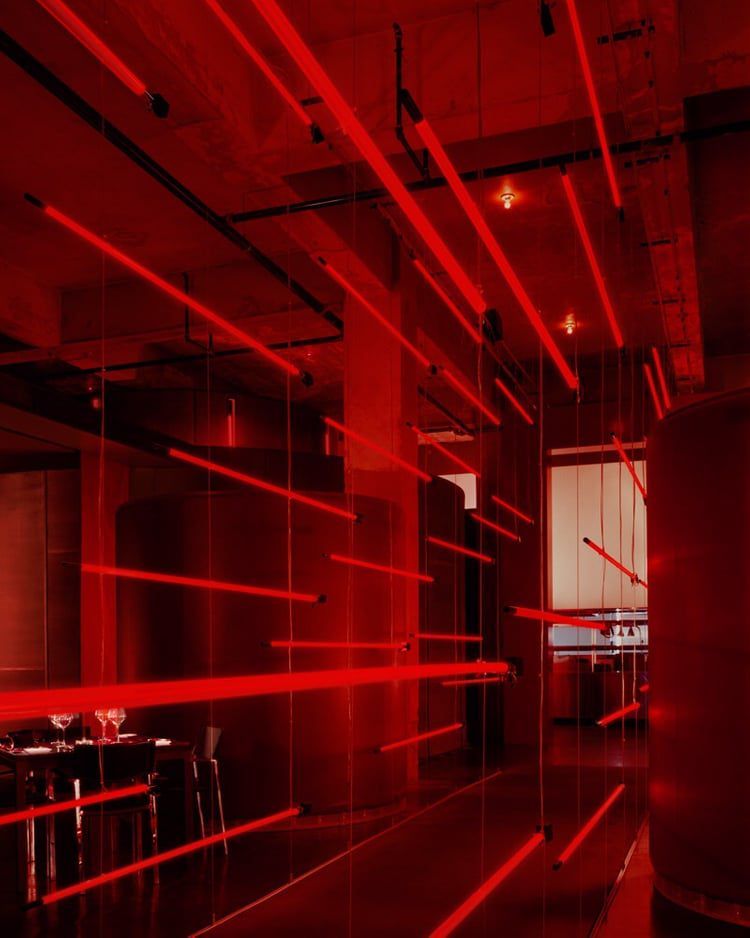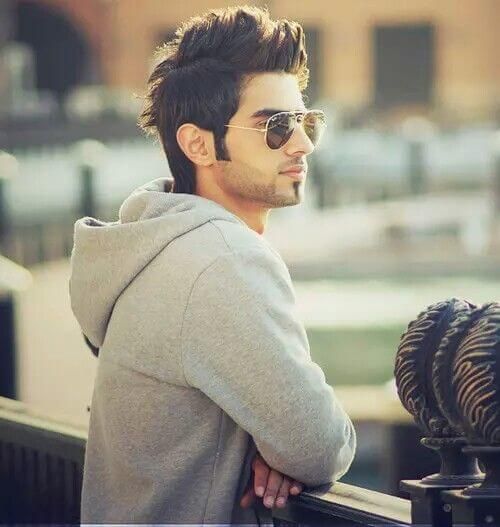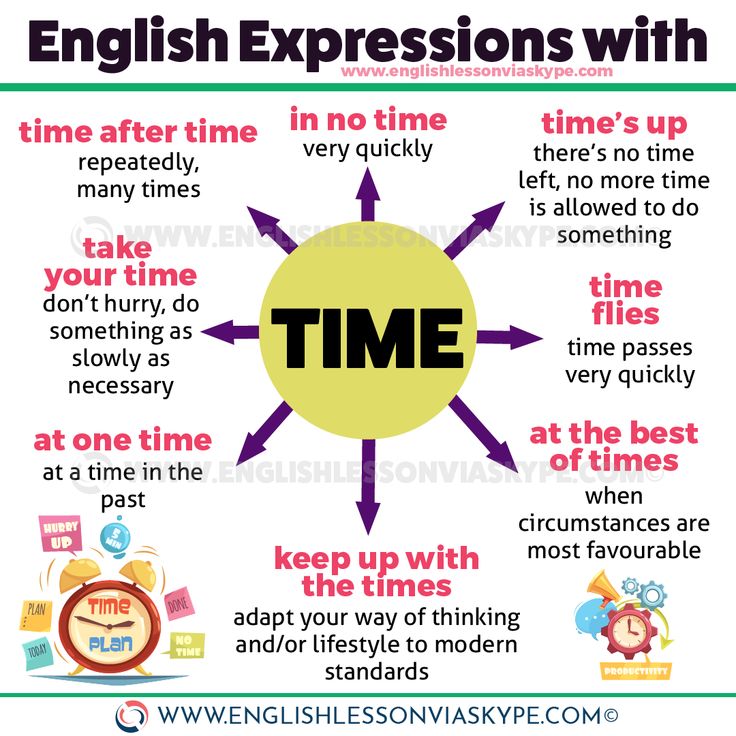Sd cards how many photos
How Many Photos Can 16GB/32GB/64GB/128GB/256GB Hold?
How many pictures can your SD card hold? Knowing the answer to this question could be the difference between having the ability to shoot all you need and having to make hard choices about which photos are worth keeping.
The five common camera memory card capacities on offer are 16GB, 32GB, 64GB, 128GB, and 256GB. In this article, we’re going to cover how much space each of these options offers in comparison to one another so that you can make an informed decision about which size suits your requirements best.
But, before we do so, it’s crucial to know the different factors which determine how much space any given photo will take up.
What factors determine image file size?
Several factors determine how large a photo will be. Most notably, there’s the image resolution (pixels), compression settings, and even the shooting conditions.
Resolution
The image resolution describes how many pixels fit in each inch horizontally and vertically on your screen. The more pixels there are in an image, the higher quality it becomes – but this also means it will take up more space.
Quality settings
Most digital cameras have different shooting modes that you can choose between. For example, in professional photography you’ll almost always be shooting in RAW. Images stored in the RAW format will take up significantly more space as this format saves as much data as possible.
JPEG is the most common image file format. These images are compressed, meaning the file size is smaller, but the image quality is reduced.
It’s also worth noting that DSLRs also offer multiple quality options under JPEG, like an extra-fine, fine, and standard, based on which file size will vary. Select cameras can also shoot in sRAW and mRAW which are a middle-point between RAW files and JPEGs.
Shooting conditions
Settings like the ISO and shutter speed can also affect the size of an image. Images with a higher ISO typically take up more space.
Similarly, taking a JPEG photo of a white wall will result in a smaller file size than, say, a scene in a busy city. That comes down to the way the JPEG compression algorithm works by identifying similar areas in the picture.
How did we calculate how many photos each SD card can hold?
As you can see, it can be quite complicated to tell exactly how many images an SD card can save because of how many factors are involved. Not to forget, the device you’re shooting on will also play a part.
To simplify things, we considered the three most common devices that you’re likely to use a memory card to store photos in – a smartphone, DSLR, and a GoPro. Now, each of these devices has a multitude of variants with each offering a plethora of settings that you can change.
So, for smartphones, we used the most common image resolution, which is 12MP. For the DSLR, we considered pictures taken with a Nikon D7200 and averaged out the sizes of multiple pictures (in both JPEG and RAW file formats). And finally, for the GoPro camera, we used the GoPro Hero 9 Black, but set on 12MP, which is the most commonly used resolution.
And finally, for the GoPro camera, we used the GoPro Hero 9 Black, but set on 12MP, which is the most commonly used resolution.
Note that these results apply to all types of memory cards, be it SD, Micro SD, CompactFlash etc.
How many photos can a 16GB SD card hold?
| DSLR (Standard) | DSLR (RAW) | Smartphone | GoPro Hero 9 | |
| 16GB | 1638 | 400-810 | 3150 | 3810 |
While shooting with the smartphone, we found that the average JPEG image size works out to anywhere between 3.5MB to 7MB, depending on the lighting and what’s in the shot. For the sake of convenience, let’s take the middle point of 5.2MB. So, on a 16GB SD card that results in around 3,150 photos.
Similarly, on a GoPro, the image sizes varied between 3.4MB and 5.2MB; the mean of which is 4.3MB, resulting in about 3,810 photos.
Both the aforementioned examples were with 12MP resolution. If it were to go up to 16MP, the cards would be able to hold only about 2641 JPEG photos.
On the D7200 shooting in Standard, the average JPEG image size was 10MB, meaning a 16GB SD card would be able to store around 1,638 photos. However, if you consider RAW images, which vary between 20MB and 40MB, you’ll be able to shoot only around 400 to 810 images, depending on file size.
How many photos can a 32GB SD card hold?
| DSLR (Standard) | DSLR (RAW) | Smartphone | GoPro Hero 9 | |
| 32GB | 3276 | 819 – 1638 | 6300 | 7620 |
Considering the same parameters as before, a 32GB SD card should be able to hold about 6,300 images shot on a smartphone with a 12MP camera. Similarly, on the GoPro, a 32GB SD card will be good for about 7,620 images.
With a DSLR, like the Nikon D7200, a 32GB SD card will hold 3,277 images in JPEG, considering their average size is 10MB. In the case of RAW files, this number can range from between 819 to 1638 images.
How many photos can a 64GB SD card hold?
| DSLR (Standard) | DSLR (RAW) | Smartphone | GoPro Hero 9 | |
| 64GB | 6552 | 1638 – 3277 | 12600 | 15240 |
The average size of smartphone images shot in 12MP resolution works out to about 5.2MB. Using that figure, a 64GB SD card will be able to hold about 12,600 JPEG images. On a GoPro, which has an average file size of 4.3MB while shooting in 12MP, that number will be around 15,240 images. That’s a lot!
On a DSLR, you’ll be able to get away with storing around 6,552 JPEG images and between 1,638 and 3,277 RAW photos.
As you can see, a 64GB SD card can store a lot of pictures, irrespective of what device and settings you’re shooting with.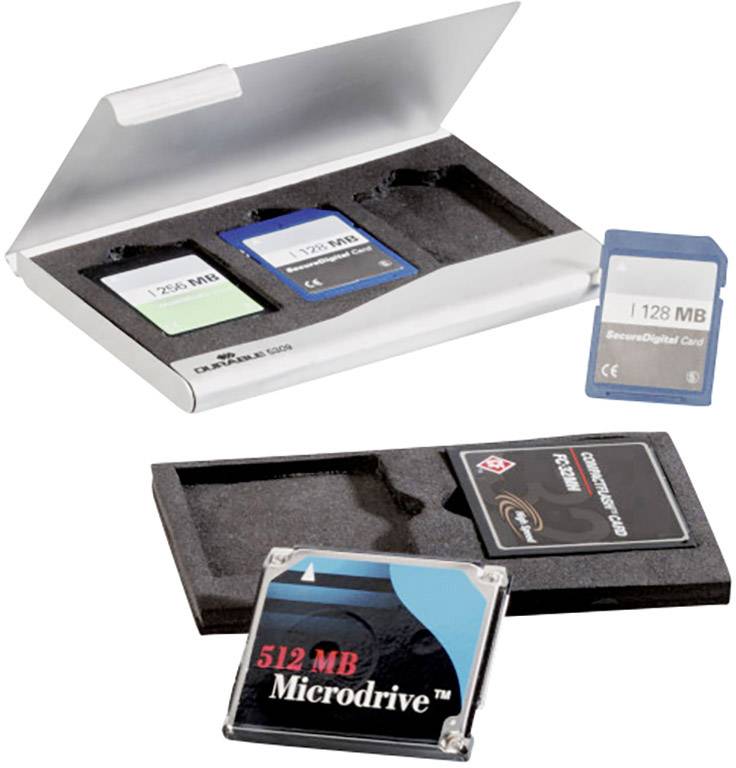 For a day shoot, most people will find that a 64GB card is more than enough.
For a day shoot, most people will find that a 64GB card is more than enough.
How many photos can a 128GB SD card hold?
| DSLR (Standard) | DSLR (RAW) | Smartphone | GoPro Hero 9 | |
| 128GB | 13104 | 3277 – 6553 | 25200 | 30480 |
On a smartphone, a 128GB SD card may even be overkill if you’re going to be using it only for pictures. It should be able to hold 25,200 JPEG images and that’s more than what some people will shoot in their lifetime.
Using this card on a GoPro will get you even more images – approximately 30,480 images, and it can be quite cumbersome to have so many pictures on just one card.
A 128GB SD card in a DSLR like the Nikon D7200 will be able to store about 13,104 JPEG images in Standard quality – that number will drop or increase depending on whether you change quality. It can also store a fair amount of RAW images – between 3,277 and 6,553, depending on how large the file is.
It can also store a fair amount of RAW images – between 3,277 and 6,553, depending on how large the file is.
Most professional photographers have a 128GB SD card in their gear bag. It’s perfect for long days of shooting, like a wedding or advertorial shoot, and will also last you more than a few days if you’re not clicking a lot of pictures.
How many photos can a 256GB SD card hold?
| DSLR (Standard) | DSLR (RAW) | Smartphone | GoPro Hero 9 | |
| 256GB | 26208 | 6554 – 13107 | 50400 | 60960 |
A 256GB SD card is more than most people will ever require. On your phone, it should be able to capture about 50,400 images. And on a GoPro shooting at 12MP, it will theoretically be able to take 60,960 images. I wouldn’t recommend investing in a 265GB SD card for either of these devices if all you’re going to be doing is taking pictures.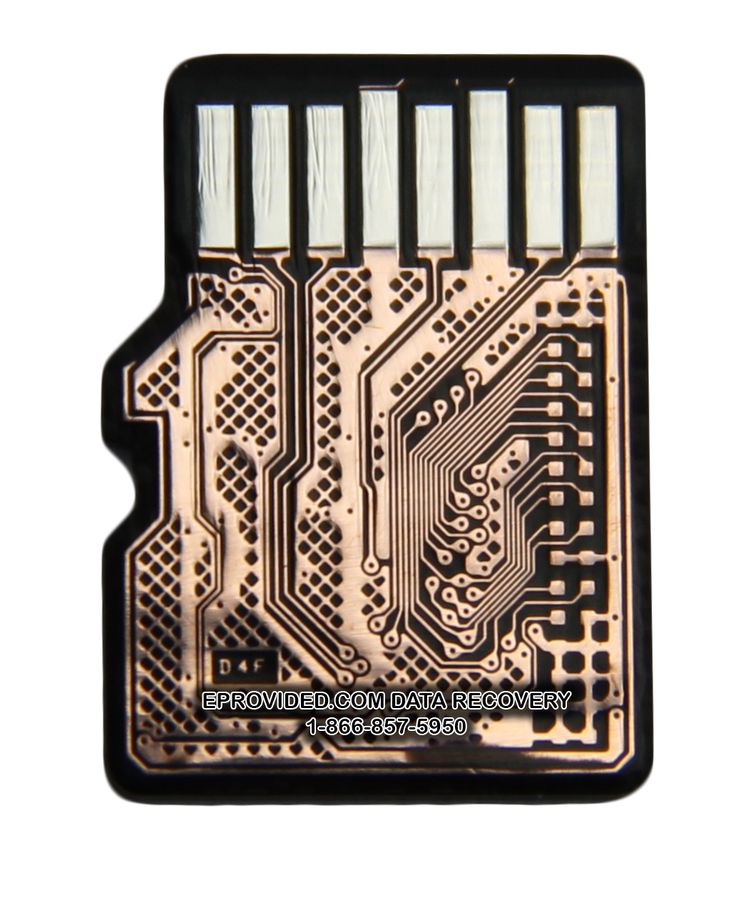
A 265GB SD card may even be too much for a top-end DSLR. You can shoot about 26,208 JPEG images and anywhere between 6,554 and 13,107 RAW images with it, which is more than sufficient for most shoots.
Results Summary Table
| DSLR (Standard) | DSLR (RAW) | Smartphone | GoPro Hero 9 | |
| 16GB | 1638 | 400 – 810 | 3150 | 3810 |
| 32GB | 3276 | 819 – 1638 | 6300 | 7620 |
| 64GB | 6552 | 1638 – 3277 | 12600 | 15240 |
| 128GB | 13104 | 3277 – 6553 | 25200 | 30480 |
| 256GB | 26208 | 6554 – 13107 | 50400 | 60960 |
Calculating a figure for your own camera
I hope the above information helps you decide which size of SD card is best for you. If you want to do the calculation yourself for your device, you can take a few pictures and see how large they are, and use that number to figure how many images you’ll be able to store per GB (Remember, 1GB = 1,024MB).
If you want to do the calculation yourself for your device, you can take a few pictures and see how large they are, and use that number to figure how many images you’ll be able to store per GB (Remember, 1GB = 1,024MB).
A memory card often stores more than just photos
Also keep in mind that with most devices, you’re going to end up storing more than just pictures.
For instance, if it’s a micro SD card for your phone, you might save apps and app data on them. On a GoPro, you’d obviously use the bulk of your memory card for video files. There might be additional files to think about – for example, the GoPro automatically generates THM and LRV files that accompany every MPEG-4 video file.
It’s harder to estimate how much space such files will consume and how much actual usable space you’re left with, so you should err on the side of caution and opt for a larger memory card size.
So, what is the ideal memory card size?
Obviously, if cost is not an issue, the largest capacity card which gives you the most storage space is the best.
However, for most of us price does matter, so you need to have a rough idea of your photographing needs.
Do you go on longer trips or do professional wedding photography where you can’t afford to caught without any remaining storage?
Or do you only take a few photos a day and often offload images to your computer or cloud storage?
Do you only store uncompressed RAW photos, JPEG photos, or a mix of both?
Each situation calls for different storage capacity needs.
Remember, it’s always better to have a little extra space than find yourself having to go through and find photos you can safely delete!
Memory Card considerations beyond storage capacity
While it might seem that more storage = better, there’s actually a bit more to choosing a memory card.
Whether you’re talking about SD memory card, micro SD card or CF card, they all have different specifications when it comes to read speed and minimum write speed. A higher spec card speeds up data transfers and is necessary if you want to record 4k video.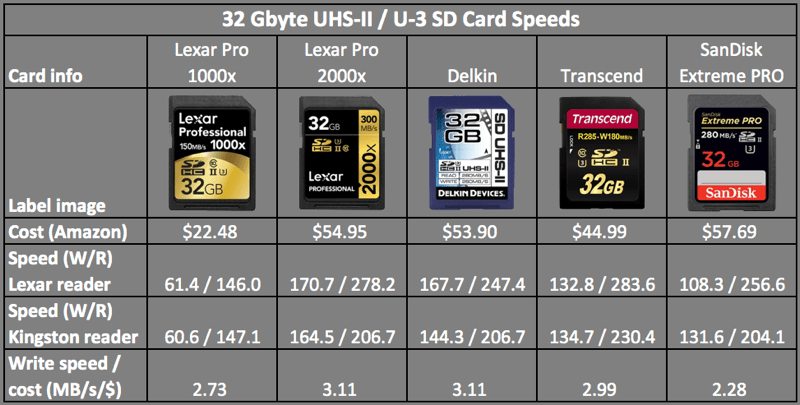
For example, the most popular flash memory brand SanDisk offers SD cards in Ultra, Extreme and Extreme Pro versions which all have different performance specs.
For this reason, money may be better spent on a smaller capacity memory card that offers superior performance, rather than simply going for the card that can store the most photos.
Max Hayman
I’m a photographer and the chief editor of Capture Guide. After spending several years in parts of South America with my trusty old Nikon D7100, I’m now back home patiently waiting for borders to re-open.
How Many Photos Can a 32 / 64 / 128 / 256 GB Memory Card Hold?
By ExpertPhotographyA- A+
Download as PDF
Subscribe Below to Download the Article Immediately
You can also select your interests for free access to our premium training:
Business Basics
Cheat Sheets
Child Photography
Colorful Cityscapes
Composition
Creative Photography
Creative Portrait Concepts
Digital Photo Collages
Fairytale Portrait Photography
Food Photography
Interior Photography
Landscape Editing
Landscape Photography
Lightroom Processing
Lightroom Presets
Long Exposure
Macro Photography
Milky Way Photography
My Camera and Photography
Organic Marketing
Pets
Product Photography
Sky Photography
Social Media
Still Life
Time-Lapse Photography
Travel Photography
Urban Photography
Wildlife Photography
Your privacy is safe. I will never share your information.
I will never share your information. So how many pictures can a 128GB card hold? How about 32, 64, and 256GB memory cards? Today, I’m here to answer that.
A memory card is your loyal companion because it stores your photographs. CF, SD, and MicroSD cards are the most common among DSLRs, mirrorless, and other cameras.
[Note: ExpertPhotography is supported by readers. Product links on ExpertPhotography are referral links. If you use one of these and buy something, we make a little bit of money. Need more info? See how it all works here.]
How Many Pictures Can a 128GB Card Hold (32, 64, and 256GB)?
To answer this question properly, we need to look at the two different shooting settings and how they affect the file size.
The two file settings are JPEG and RAW.
JPEG vs Brand-Specific RAW vs DNG
JPEG compression is used in several image file formats. JPEG is the most common image format used by digital cameras and other photographic image capture devices.
These images are “compressed” and only keep the data the camera deems worth keeping if you’re uploading your images to social media or directly to your archive, good. But because of this, they don’t offer much play in post-processing.
A RAW image contains all the “raw” data of the scene you’re capturing. This means you have the full dynamic and color range for every pixel your camera can capture.
RAW image files are way bigger than JPEG files. They give you more room to change exposure values, adjust white balance, and tweak colors using post-processing software.
Manufacturers usually have their own RAW file formats. Canon uses CR2 and CR3, Nikon uses NEF, and so on.
A DNG is a digital negative. It is a RAW format not specific to a camera brand. It is the same as a normal RAW file for all intents and purposes. My Canon EOS 7D shoots in JPEG or CR2 FAW. But my Ricoh GR II uses DNG.
Size Differences between JPEG and RAW
There is a considerable difference between the two file types.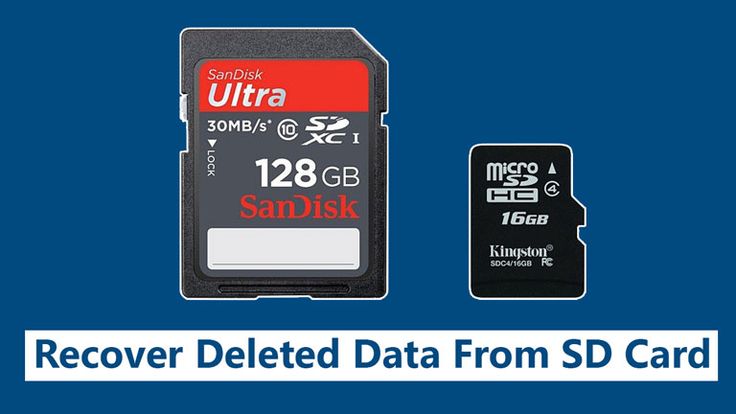
JPEGs are compressed. They fit perfectly in the 8-bit boundary used for web images. They are usually the result of RAW conversions, too.
Because of the various amounts of compression, JPEG file sizes vary. On a 20MP digital camera, they are between 5 and 10MB.
On the other hand, RAW files contain all the data your camera captures. RAW files are perfect for extensive post-processing.
Most RAW formats are uncompressed. This means that every RAW file (at the same settings) has roughly the same size, no matter what’s in the photo. They are usually around 30MB each on a 20MP camera.
RAW vs JPEG Photos on Memory Cards
So, if a RAW file takes 30MB of space, it can fit in the memory cards as follows:
- 32GB = 1,092 photos
- 64GB = 2,184 photos
- 128GB = 4,368 photos
- 256GB = 8,732 photos
JPEG files are almost too much to count at 7 MB each:
- 32GB = 4,700 photos
- 64GB = 9400 photos
- 128GB = 18,800 photos
- 256GB = 37,600 photos
Remember that1,024 bytes is 1MB, and 1,024MB is 1GB.
Types of Memory Cards You Can Use
Choosing a memory card depends on your camera. You can choose the memory card’s brand, size, and speed.
The bigger the size, the more photographs you can take. This is a great way to store more images. But it’s a great way to lose or damage them all too.
The speed relates to how fast the memory card can deal with the data. A faster memory card is more expensive. And it allows you to use continuous shooting or burst modes. But your camera may not even be able to utilize the card’s full writing speed.
If you want to know more about picking the best memory card, check out our article on how to choose your memory card.
CF (CompactFlash) cards are one of the two most common memory cards for digital cameras. They are the largest in physical size.
They are used in many mid- to larger-sized digital cameras and digital SLRs.
SD (Secure Digital) cards are being used more and more due to their small size.
Most laptops even have a small opening specifically for these memory cards. They are a safe bet for manufacturer support in case something goes wrong.
They are a safe bet for manufacturer support in case something goes wrong.
They even have a tab on the side of the memory card that protects your images when depressed.
MicroSD cards are smaller than their bigger brother. They were designed for smaller cameras and devices such as Go Pros, drones, and cell phones.
Smaller memory cards have a higher chance of being lost. They will work as an SD card when accompanied by an adapter.
Size Matters
At the time of this article (March 2018), these are the highest capacities for these memory card systems:
- CF = 512GB
- SD = 1TB
- MicroSD = 1TB
Speed Does Too!
At the time of writing this article, these are the fastest memory card systems:
- CF = 155MB/s (read/write)
- SD = 300MB/s (read/write)
- MicroSD = 100MB/s (read/write)
As you can see, the SD card is already outstripping the CF. There are other, even faster card types, but you won’t find them in consumer-oriented cameras.
Before you go, check out this video.
Conclusion
So how many pictures can a 128GB card hold? Well, it depends on what you’re shooting—JPEG or RAW. 4,368 RAW photos vs 18,800 JPEGs. Now, you can fit even more on 1TB memory cards!
How many photos can a 32 / 64 / 128 / 256 GB memory card store?
The memory card is your faithful companion for storing your photos. CF, SD and MicroSD cards are the most common among digital SLR, mirrorless and other cameras.
You've probably always wondered how many photos fit on a memory card. Today I want to answer this question.
How many photos can fit on a memory card?
To properly answer this question, we need to consider two different capture formats and how they affect file size.
These two formats are jpeg and raw.
JPG, RAW or DNG?
JPG compression is used in many image file formats. JPG is the most common image format used by digital cameras and other photo capture devices.
These images are “compressed” and save only the data that the camera deems worth saving. If you upload your images to social networks or directly to your archive, that's fine. But because of that, they don't provide much post-processing options.
The raw image contains all the raw data of the scene being shot. This means you have the full dynamic and color range for every single pixel that your camera can capture.
Raw image files are much larger than JPG files. They give you more options for changing exposure values, white balance, and color adjustments using post-processing software.
Manufacturers usually have their own raw file formats. Canon uses CR2 and CR3, Nikon uses NEF and so on.
DNG is a digital negative. In a brand-neutral raw format, suitable for all intents and purposes, it is the same as a regular raw file. My Canon 7D shoots in JPG and/or CR2 raw, while my Ricoh GRII uses DNG.
My Canon 7D shoots in JPG and/or CR2 raw, while my Ricoh GRII uses DNG.
Size difference
There is a significant difference between these two types of files.
JPG is a compressed file. They fit perfectly into the 8-bit border used for web images. They are usually also the end result of raw image conversion.
Due to different compression ratios, JPG file sizes vary. On a digital camera with a resolution of 20 megapixels, they are from 5 to 10 MB.
Raw files, on the other hand, contain all the data captured by the camera. Raw files are ideal for extensive post-processing.
Most raw formats are not compressed. This means that each raw file (at the same settings) is about the same size, no matter what is shown in the photo. They are typically around 30MP on a 20MP camera.
So if the raw file takes up 30 MB of space, it can fit on memory cards as follows:
32 GB = 1,092 photos
64 GB = 2,184 photos
128 GB = 4,368 photos
256 GB = 8,732 photos
JPG files weigh significantly less - 7 MB each:
32 GB = 4700 photos
64 GB = 9400 photos
128 GB = 18 800 photos
256 GB = 37 600 photos
*remember that 1024 bytes = and 1024 mb is 1 GB*.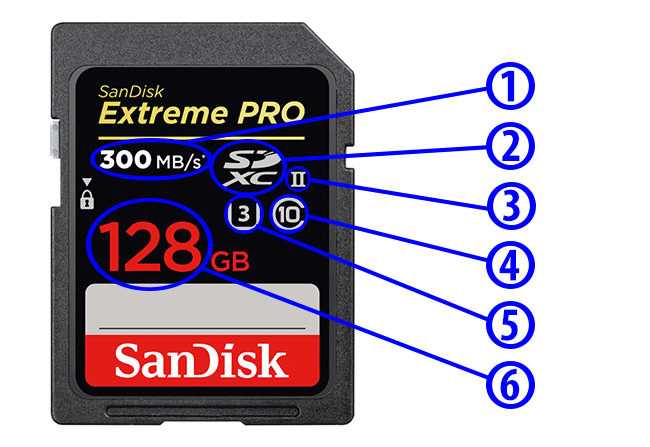
Memory cards
The choice of memory card depends on your camera. You have a choice of brand , size and speed memory card.
The larger the size, the more photos you can take. This is a great way to store more images, but also a great way to lose or damage them.
Speed refers to how fast the memory card can process data. A faster memory card costs more, but it will allow you to use continuous or burst modes. However, your camera may not have the burst speed required to make the most of your memory card.
(CompactFlash) CF cards are one of the two most common memory cards used in digital cameras. They have the largest physical size.
These are used in many medium to large size digital cameras and digital SLR cameras.
SD (Secure Digital) cards are used more and more often due to their small size.
Most laptops even have a small hole specifically for these memory cards. They are a reliable guarantee of manufacturer support in case something goes wrong.
They are a reliable guarantee of manufacturer support in case something goes wrong.
They even have a tab on the side of the memory card that protects your images when pressed.
MicroSD cards are smaller than their bigger brothers. They were designed for small cameras and devices such as Go Pros, drones and mobile phones.
Small memory cards are more likely to be lost. They work like SD cards when they come with an adapter.
Size matters
At the time of this writing, these are the largest sizes for these memory card systems:
- CF = 512 GB
- SD = 1 TB
- MicroSD = 1 TB
Speed matters too!
At the time of this writing, these are the fastest memory card systems:
- CF = 155 MB/s (read/write)
- SD = 300 MB/s (read/write)
- MicroSD = 100 MB/s ( read/write)
As you can see, the SD card has already overtaken the CF. There are other even faster types of cards, but you won't find them in consumer cameras.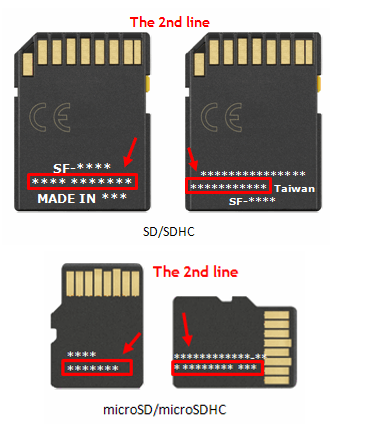
Aerial and drone photography
How to Edit Black and White Photos in Lightroom
Black and white photography has been popular for decades. Even in the era of color digital photography. You can use Lightroom as a black and white photo editing tool. B
Read article »
30 day photo challenge
365 Photography Challenge Calendar (Photo Ideas for Every Day of the Year!)
Feeling a little uninspired? The 365 photo challenge is one of the best photography ideas to start with. You made this calendar for 365
Read article »
How to choose a memory card and 8 tips for minimizing problems with its performance
Memory cards are an essential component of digital photography.
The result of a memory card problem
What is a memory card?
The memory card is an accessory for storing data, in this case photos. A square or rectangular card is inserted into the camera and reads/writes each image file created. At the end of shooting, the memory card can be removed from the camera and connected to a computer, where the images are then overwritten for viewing, editing and storage.
At the end of shooting, the memory card can be removed from the camera and connected to a computer, where the images are then overwritten for viewing, editing and storage.
There are many different memory cards designed to suit different needs, camera models and budgets. Before buying, be sure to familiarize yourself with the specifications of the camera.
Memory card selection criteria
- Capacity
Up to 1,000 RAW photos can be stored on a 32 GB memory card. Assuming a single RAW file is 30MB, in general the Canon 5D MKIII will produce a RAW file between 25MB and 35MB. In addition, a 16 GB card can store up to 500 photos, etc.
SanDisk Extreme SDHC 32GB Class10 UHS-I U3 V30 600x (SDSDXVE-032G-GNCIN) memory card. SKU: DAN-2352
If you shoot in jpeg format, you can fit about 3200 photos on a 32 GB card, as long as the jpeg settings preserve detail and a large file size.
- Type
There are many types of memory cards available on the market, from Micro SD, SD card, CF card, M2 (by Sony). But in the world of photography, the following are the most commonly used:
But in the world of photography, the following are the most commonly used:
Secure Digital (SD)
By far the most common type of memory card. Compatible with most digital cameras. They are limited to 4 GB; anything above is an SDHC card.
SDHC
SanDisk Extreme SDHC 32GB Class10 UHS-I U3 V30 600x (SDSDXVE-032G-GNCIN) memory card. P/N: DAN-2352
The Secure Digital High Capacity (SDHC) card was designed to meet the high demands of high definition photography and video. They are the same physical size and shape as standard SD cards, but conform to version 2.0 specifications. Currently limited to 64GB and anything above is classified as an SDXC card.
SanDisk Extreme SDXC 64GB Class10 UHS-I U3 V30 600x (SDSDXVE-064G-GNCIN) memory card. Article: DAN-2353
- Eye-fi
SD version with built-in support for Wi-Fi technology.
- Compact Flash (CF)
CompactFlash (CF) cards offer very high storage capacity and fast processing times. Now they are usually only found in the most modern DSLRs, meaning they are designed for professional use (they are even physically larger than SD cards).
Now they are usually only found in the most modern DSLRs, meaning they are designed for professional use (they are even physically larger than SD cards).
Speed
Speed means both writing data and reading data from the card. The value printed on the card indicates the maximum speed the card can read, but still the most important thing is the write speed.
The read speed comes into play when you transfer data from the card, the write speed comes into play during shooting.
Price
When it comes to price, the main criterion that determines the price is card speed. The next decisive factor is capacity. SD card is 50% of the price in the same capacity of CF card. So if you want to buy a high speed card with the same capacity, you will have to pay more. On the other hand, if you want to buy a high capacity card at a lower price, you will simply get a card with a lower speed.
A memory card with more memory is better suited for professional high performance digital SLR cameras because the images they produce are larger. This is especially true if you're shooting in RAW format, as each file can be over 25MB in size.
This is especially true if you're shooting in RAW format, as each file can be over 25MB in size.
Remember that if your DSLR records 4 frames per second, you don't need the fastest recording speed. If you're on a tight budget, then a slower card might be the way to go.
Compatibility is also important when choosing: memory cards will only work if they are compatible with the offered camera.
Mention should be made of the UDMA (Ultra Direct Memory Access) rating - cards are rated from 0 to 7, where 0 is the lowest and 7 is the highest performance. Please note that not all devices support all speeds, so check this carefully before purchasing.
All cards are amazing technology, no doubt, but they also require caution. So, below are 8 rules for using memory cards to minimize problems with their work and store data safely.
Use a good card reader
As mentioned earlier, there are different types of memory cards, each with different characteristics and quality levels. There are also matching card readers of various qualities.
There are also matching card readers of various qualities.
Card readers are devices that transfer data from a memory card to a computer. While card readers look like pretty simple pieces of equipment, you don't want to risk file corruption while downloading them. Investing in a good device can save you some stress in the future.
Lynca USBKH memory card case with card reader. Article: DAN-3776
Buy quality cards
The result of using a cheap memory card
Unfortunately, such an image cannot be restored. Buying a good memory card is obviously the key to image protection. While quality cards will be expensive, cheap ones can compromise your shots. Brands such as SanDisk and Lexar attract professional photographers. Avoid offers that look "too good to be true" or dubious brands with bad reviews.
Safely remove the memory card from the computer (!!!)
While it may seem safe to disconnect the memory card from the computer without removing it, you may be putting your next shoot at risk. Failure to eject the card may result in data corruption or failure. To minimize such problems, always correctly eject the card through the computer.
Failure to eject the card may result in data corruption or failure. To minimize such problems, always correctly eject the card through the computer.
Turn off the camera before removing the memory card
Another easy way to minimize memory card problems is to turn off the camera before removing the card. Removing the memory card while the camera is still on can interrupt the recording process and potentially corrupt image files. Also, avoid shooting with a dead battery. If your camera runs out of power while reading/writing, it may corrupt all data on the memory card.
Don't fill the map completely with images
It sounds kind of illogical: if you have room, why not fill the map, right? The fact is that, as with a hard drive, this can compromise existing data.
To avoid this problem, invest in a card with more memory, keep an eye on the number of images, don't fill it up more than 85-90%, and keep a spare ready at all times.
Do not switch devices without formatting
Switching the memory card to different camera devices can lead to compatibility issues, which again can damage data. If you need to change hardware, format the card before use or get a new one - this is the safest way.
Do not delete files through the camera
If you take a photo that you are not very interested in, it is tempting to erase the image right away. However, deleting photos individually in the camera may damage the images. In addition, viewing and deleting images consumes valuable shooting time. Wait for the files to download to your computer and delete unnecessary content from there.
Format the memory card before using it
When starting a new survey, you will need a blank memory card that is ready to read/write a lot of new data. To do this correctly, it is recommended that you first format the card in the camera.