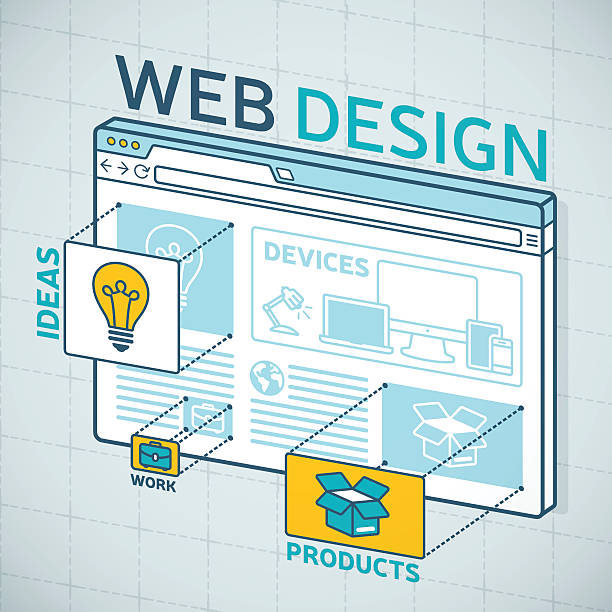Photography patterns and textures
How to Photograph Textures And Get Amazing Results
Texture Photography can sometimes be challenging, since composition, light and depth work differently than in, for example, landscape photography. In texture photography, it’s all about patterns, colors and depth, and every single detail of a texture plays a significant role in the overall perception of the photograph. The combination of these intricate details, interesting patterns, vibrant colors and a good depth – all contribute to a beautiful texture.
NIKON D600 + 50mm f/1.8 @ 50mm, ISO 800, 1/100, f/4.0Below are some tips on photographing textures.
Table of Contents
1) Find a Texture
Obviously, to be able to photograph a texture, you first need to find it. Finding simple textures is very easy. They are all around us and you don’t have to go far to find them – you could photograph everything from a brick wall to grass in your backyard. Finding unique, beautiful and eye-catching textures, on the other hand, is hard. But once you start looking for patterns and textures, you will start noticing them a lot more all around you and you will eventually start encountering textures that are more unique and beautiful than others and you will soon get a feel of what is going to look good in a photograph.
2) Create a Texture
If you are too lazy to find a texture, create one! You could try oil painting with vibrant colors or find pebbles of different colors and textures or experiment with sand and water…you get the idea! Just find something that can create a texture and experiment over and over again until you get a good result. Do not forget about the importance of having depth in your textures – in comparison to uneven and rough surfaces, straight and smooth surfaces rarely look good in photographs! Shadows communicate depth and dimension of a texture, so make sure that your textures have shadows. Without shadows, your texture would look like something drawn on a piece of paper. At the same time, watch out for very dark shadows and overexposed areas, as those might actually spoil the texture.
3) Equipment
I recommend photographing textures on a tripod. Unless you are taking a picture at an angle, you will need everything to be in focus. In order to get everything in focus, you will need a high aperture number such as f/8 or more. A high aperture number means slow shutter speed and the last thing you want is to introduce camera shake on texture photographs. In some rare cases it might be a cool effect, but in most cases, you will need your textures to be tack sharp – that’s why you need a tripod. In almost all cases, using a built-in pop-up flash is not desirable, as you might actually ruin the texture by introducing a flat-looking direct, harsh light that will have a negative effect on your shadows. You might also need a remote camera release, if you are working with very slow shutter speeds. If you do not have one, see if you have an “MLU” (mirror lock up) setting on your camera or a timer – basically, anything that helps to reduce camera shake. If you do not have a tripod and you can only shoot hand-held, I recommend reading this article about taking sharp photos. In terms of lenses, the type of lens you should be using really depends on what you are taking a picture of. If the texture is small in size, a macro lens might be necessary to bring out the detail. If you are taking a picture of a wall, a simple wide-angle lens such as the Nikon 18-55mm might do the job. Just keep in mind that wide angle lenses might introduce distortion, which might be a problem if you are photographing straight lines.
In terms of lenses, the type of lens you should be using really depends on what you are taking a picture of. If the texture is small in size, a macro lens might be necessary to bring out the detail. If you are taking a picture of a wall, a simple wide-angle lens such as the Nikon 18-55mm might do the job. Just keep in mind that wide angle lenses might introduce distortion, which might be a problem if you are photographing straight lines.
4) Ambient Light or External Light?
If you are outside, sunlight is one of the best light sources for textures, especially close to sunrise and sunset, when the light rays hit objects at an angle. Bright sunny days are the best, whereas cloudy days can create a soft, diffused light that will eliminate or soften up the shadows, removing the sense of depth and dimensionality from your textures. For indoor texture photography, an off-camera light is pretty much a must, unless you have another light source that can light up the texture (such as a large window). By placing your light source at an angle on the side of the texture, you can imitate sunlight. You can also experiment with gels to add a color to your texture. Most of the time, a single light source is sufficient, but there might be situations when you want to add multiple shadows, in which case more external lights might be needed.
By placing your light source at an angle on the side of the texture, you can imitate sunlight. You can also experiment with gels to add a color to your texture. Most of the time, a single light source is sufficient, but there might be situations when you want to add multiple shadows, in which case more external lights might be needed.
5) Play with Angles and Depth of Field
A straight picture of a texture might be boring, so try to play with the angles. Open up the aperture of the lens to its maximum value (on prime lenses it can be as large as f/1.2, while on zoom lenses it is typically between f/3.5 and f/5.6), which will make the depth of field very shallow, shoot at an angle and see how you like it. Play with the depth of field by simply increasing the aperture value to a higher number.
NIKON D300 @ 70mm, ISO 200, 1/1000, f/4.06) Mix and Match
Textures of the same color and pattern can sometimes be boring. Try to mix your texture with other colors and patterns by either adding them yourself, or by locating a boundary of one color/texture colliding with another. Those collisions can look amazingly beautiful and they introduce an interesting twist to your picture.
Those collisions can look amazingly beautiful and they introduce an interesting twist to your picture.
If you are lucky to have some beautiful curves and patterns on top of that, you will definitely end up with a really nice-looking texture!
NIKON D700 @ 40mm, ISO 200, 1/250, f/10.07) Look for Uniformity and/or Straight Lines
Repetition of patterns is what creates a uniform texture. Those patterns can be everything from curves to straight lines. While working with curves, circles and other shapes, try to locate the ones that look somewhat similar or the same. The below image of Sand Dunes, for example, is not very uniform, but the lines still run from top to bottom in parallel, making it look interesting.
8) Look for Shapes and Reflections
In some cases, you might find a pattern that resembles something – whether it is an everyday object or a living being. If you notice such resemblances anywhere, don’t forget to take a picture! In some cases, you might even encounter shapes that might look like multiple objects, making the photograph even more attention-grabbing. Still water or a mirror can also create stunning results with reflections, so I would definitely experiment with those, if you can.
Still water or a mirror can also create stunning results with reflections, so I would definitely experiment with those, if you can.
9) Take Lots of Pictures
While experimenting with different angles, light and subject distance, don’t forget to press that shutter! Every time when you change your setting, don’t forget to re-acquire correct focus before taking a picture as well. You never know which one of those images might turn out to be better than others and what you saw in the rear LCD of your camera might not look the same as what you see on your PC monitor during post-processing. Better be safe than sorry!
Vivid colors and textures are found everywhere in MoroccoX-h2 + XF50mmF2 R WR @ 50mm, ISO 400, 1/250, f/5.6
10) Experiment More in Post-Processing
Don’t be afraid to straighten up and crop your photographs, if needed. In some cases, flipping your image vertically or horizontally might yield great results, so definitely experiment with that as well. Textures are not people or landscapes, so go ahead and add some more colors and saturation to make them look more colorful, vibrant and vivid. Eliminate imperfections by using the spot removal and clone tools and sharpen up the image. In texture photography, you can do everything from swapping colors to adding patterns and fake reflections. That’s why I believe that post-processing is an important part of texture photography. You can make multiple images from a single texture by simply experimenting with your images in Photoshop!
Textures are not people or landscapes, so go ahead and add some more colors and saturation to make them look more colorful, vibrant and vivid. Eliminate imperfections by using the spot removal and clone tools and sharpen up the image. In texture photography, you can do everything from swapping colors to adding patterns and fake reflections. That’s why I believe that post-processing is an important part of texture photography. You can make multiple images from a single texture by simply experimenting with your images in Photoshop!
Finding and photographing textures can be quite rewarding, so definitely give it a try!
TEXTURE, PATTERN AND DETAIL - Photography
Texture, Pattern and Detail...
Textures, Patterns and Details can be found in both the man-made world and the natural world. They are all around us and often we miss them or just see them so often that they become invisible. Photographers and artists have explored the use of pattern, detail and texture in order to add new dimensions to their work, to explore the natural world and to show a sense of balance in their work as well as many other reasons.
When exploring the idea of Texture, Pattern and Detail it is not always necessary to look at all three as supposed to looking at the individual words themselves and how you may explore the contents of them.
Texture...
| When talking about photography texture refers to the visual quality of the surface of an object, revealed through variances in shape, tone and color depth. Texture brings life and vibrance to images that would otherwise appear flat and uninspiring. Click on the screenshot to the right for more information. |
Pattern...
| Pattern photography utilizes elements that are repeated. The repetition of lines, shapes, tones or color can create interesting images. Click on the screenshot to the right for more information. |
Detail...
| Detail shots often tell the story of the situation by focusing on a relatively small portion of it. Details shots also can be images that, through compositional techniques, draw attention to a specific detail of a subject that might otherwise have gone unnoticed. Click on the screenshot to the right for more information. |
Brief...
| REMINDERS OF HOW TO CREATE ARTIST STUDIES Reminder on creating an artist study Creating a CAMO page. Creating a DEEP page, Level 4+ Creating a DEEP page, Level 7+ | For this project we are going to explore our understanding of the use of the camera as well as recapping how to create research (Artist Studies) and the presentation of our work in our books. 1) Create a workbook; this can be digital or hand written. Please ensure that all digital workbooks are created using a setting where the pages are A4 in size and the background is either black or white. All hand written books will be produced at A3 in size. You can purchase one from your teacher. 2) Create a title Page that includes the title 'Texture, Pattern and Detail' and your name. You may also include images. REMEMBER; you must ensure that your work is put together in a creative and visually appealing manner. 3) Create a mindmap of all the things you think it would be possible to photograph for this project as well as places you could go to, artists you could explore. 4) Create a visual mind map, filling the page with images that you have found that inspire you. 5) Take at least 10 images of your own based around TEXTURE and display them inyour book alongside the camera settings you have used to take the images. 6) Take at least 10 images of your own based around PATTERN and display them inyour book alongside the camera settings you have used to take the images. 7) Take at least 10 images of your own based around DETAIL and display them inyour book alongside the camera settings you have used to take the images. 8) Chose one area you would like to explore further and create a title page for it including images that influence you. 9) Create an Artist Study using the CAMO and DEEP sheets. 10) Plan a shoot using the help sheets. You must take at least 20 images. 11) Evaluate what you have done and what you have learnt from the proecess you have taken using the EVALUATION help sheet. You must then decided how can you progress your work forward in order to make advancements. 12) Repeat tasks 9,10 and 11. 13) Repeat tasks 9, 10 and 11. |
Artists...
Below are some artists you may want to explore...
| Ange Gintalaite | Alan Cohen | Karl Blossfeldt | Alice Fox |
| Lottie Howard | Clay Ketter | The Boyle Family | Barbara Crane | Anna Shteynshleyger |
| Peter Ainsworth | Erika Ritzel | Edward Weston | Edward Weston | Dan Ferro |
| Grant Simon Rogers | Corey Holms | Jon Shireman | Jin Lee | Irving Penn |
Homework and Assessment.
 ..
..| Your teacher will set you small deadlines for the tasks set. You are required to stick to your deadlines and complete all homework tasks set. Failure to do so will result in required attendance in compulsory catch-up or possibly detention. Your work will be assessed on a regular basis on a RAG sheet that will be shown to you on a regular basis and updated and marked during lessons where possible. You can always ask to see your RAG sheet at anytime and it will be displayed on a regular basis in class. |
Art
Cars
Anime
Girls
Children
Animals
Games
Beauty
Men 9000
Textures 2464 January 6, 2020
1
Background patterns
2
Plant pattern
3
Modern patterns
4,0003
Repeating pattern
5
Erismann 3631-7
2
6,0003
Erismann violetta 3631
9000 9000 90008
Erismann Violetta 3631-7
9
Background patterns
10
Textured wallpaper 30 090
nine0002 White background with patterns12
Texture pattern
13,000 17
Classic pattern
18
Seamless pattern
19
Vintage pattern
20
Ornament seamless
30
Background patterns
31
Vector patterns
32
Texture pattern
33
von patterns
34
Beautiful von with patterns
9000 9000 35
Seamless vonary
9000 36 9000 9000 9000 9000 9000 9000 9000 9000 9000 9000 9000 9000 9000 9000 9000 9000 9000 9000 9000 9000 9000 9000 9000 9000 9000 9000 9000 9000 9000 9000 9000 9000 9000 9000 9000 9000 9000 9000 9000 9000 9000 9000 9000 9000 9000 9000 9000 9000 9000 37
Metal texture
38
Background patterns
39
Patterns on metal
40
Metal texture
41
von patterns
2
42
Gold ornament
2 43 9000
Turkish cucumber ornament
48
Turkish Cucumber Pattern
49
Oriental Pattern
50
Paisley Pattern
51
Background ornament
52
Texture pattern
53
Background patterns
Rate photo:
Comments (0)
Leave a comment
Complaint!
More arts and photos:
Gorgeous wallpapers of the highest quality! Choose a wallpaper and save it to your desktop or mobile phone - there are all permissions! We have a huge collection on a variety of topics only with us! To quickly find the desired image, use the search on the site. There are already more than 400,000 gorgeous pictures for your desktop in our database! Don't forget to leave reviews under the images you like.
There are already more than 400,000 gorgeous pictures for your desktop in our database! Don't forget to leave reviews under the images you like.
 There are photographers who use the pattern as the main subject of an image while others use it to enhance the overall composition and look of the photograph.
There are photographers who use the pattern as the main subject of an image while others use it to enhance the overall composition and look of the photograph.

 REMEMBER to explore different angles in order to to get the best images and explore what camera settings you are using to get different results. Write up your shoot by using the EDIT help sheet. You MUST include a before shot, documentation of any editing using screen shots and by explain what you have done and why and an after shot. You must do this for at least 2 images.
REMEMBER to explore different angles in order to to get the best images and explore what camera settings you are using to get different results. Write up your shoot by using the EDIT help sheet. You MUST include a before shot, documentation of any editing using screen shots and by explain what you have done and why and an after shot. You must do this for at least 2 images. 53 MB) kb
53 MB) kb