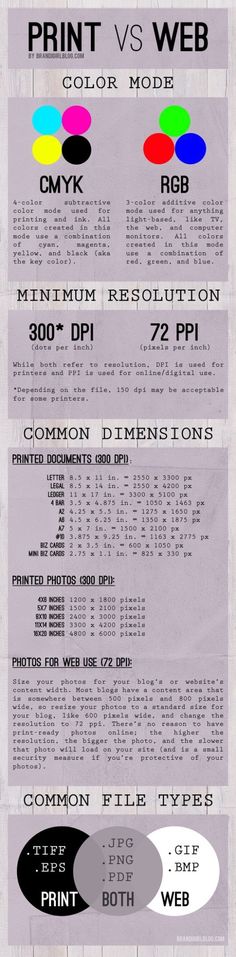Samsung dead pixels policy
Samsung Dead Pixel Policy: Ultimate Guide
The South Korean powerhouse, Samsung, is one of the most popular electronics manufacturers in the world.
They supply some of the best monitors, TVs, and screens on the market but even with a brand as well respected as Samsung, there will always be occasions when the screens they ship arrive with dead or stuck pixels.
If you’re unlucky enough to have received a Samsung monitor, TV, or phone/tablet with a screen containing dead or stuck pixels then you might be thinking about making a swift return for a refund or replacement under the warranty.
But what exactly is Samsung’s dead pixel policy? To help you with that we’ve done some digging and will cover what their policy is, how to make a return and what to do if you can’t rely on the warranty.
Samsung’s Dead Pixel Policy Explained
Samsung does not offer a 100% dead pixel guarantee so in other words, you can’t simply return a Samsung monitor just because of one or even a few dead pixels.
Whether Samsung will accept a return for dead pixels will depend on what you’re returning (i.e. whether it’s a TV, monitor, or phone).
For TVs and monitors, it will depend on a number of factors including:
- The size of the monitor/TV
- The product in question
- The location of the dead pixels
- The number of dead pixels present
- Whether the dead pixels are bright light ones or black ones
Samsung does not have an official, publicized dead pixel policy when it comes to TVs and monitors like companies such as MSI and LG do and it will much depend on your own individual case.
Samsung has complete discretion as to whether you can make a return under the warranty for dead pixels.
However, suffice it to say that in most circumstances Samsung will not accept a return for a monitor or TV just because of a few dead pixels in most circumstances. It will usually need to be over 3 before they’ll even consider it.
What we recommend doing is contacting Samsung support chat with photographs of your defective TV/monitor and explain your situation.
What Is Samsung’s Mobile Phone and Tablet Screen Dead Pixel Policy
While we couldn’t find an official Samsung dead pixel policy for Samsung TVs or monitors, we were able to locate one for Samsung’s popular mobile phones and tablets:
As you’ll note, Samsung offers a rather generous policy for general LCD screens of needing only 1 dead pixel before you can make a return.
This is less generous for super AMOLED and WVGA screens whereby you’ll need a minimum of 3 or 4 dead pixels respectively before you can make a return under the warranty.
What to Do if You Don’t Fall Under Samsung’s Warranty?
If your device doesn’t fall within Samsung’s dead pixel policy after contacting them or referring to the table above in respect of mobiles/tablets, then here are a few options:
- Make use of the returns policy provided by the retailer you purchased your device from.
 Most retailers provide at least 14 days to make a return and for many, you don’t even need to provide a reason for the return. Here is a breakdown of some of the returns windows for the main electronics retailers in the USA:
Most retailers provide at least 14 days to make a return and for many, you don’t even need to provide a reason for the return. Here is a breakdown of some of the returns windows for the main electronics retailers in the USA:
| Retailer | Returns Window |
| Costco | 90 days |
| Kohl’s | 180 days |
| Best Buy | 15 – 45 days (depending on whether you’re a member) |
| Target | 30 days |
| Micro Center | 30 days |
| Walmart | 30 days |
- Sell your device. People have different tolerance levels when it comes to dead pixels so you can still secure fairly high resale value even if your device has dead pixels;
- Examine your home or other insurance policies.
 Many policies now come with defective product coverage so it’s definitely worth checking your policy to see if you can make a claim against it. Whether dead pixels will satisfy your insurer that your device is “defective” is another question and there will be a deductible to pay in most cases, together with an increase in your premiums on your next renewal;
Many policies now come with defective product coverage so it’s definitely worth checking your policy to see if you can make a claim against it. Whether dead pixels will satisfy your insurer that your device is “defective” is another question and there will be a deductible to pay in most cases, together with an increase in your premiums on your next renewal; - Repair your device. This is our least favorite option as in many cases it’s either not possible to repair dead pixels or it’s simply not economical but it’s an option nonetheless.
How Does Samsung’s Dead Pixel Policy Shape Up?
Samsung is rather discrete about its dead pixel policy (for TVs and monitors at least) which is quite frustrating and perhaps not ideal for most consumers.
Most of its competitors publicize their dead pixel policies in full to assist consumers.
We’ve done a comparison to see how they measure up:
We have done a separate article on LG’s dead pixel policy which is worth a read if you’re torn between a Samsung or LG unit.
Final Thoughts
Samsung’s dead pixel policy is not clear cut and there appears to be a wide discretion depending on the factors we’ve covered, save for mobiles and tablets where the policy is defined.
We suggest speaking to a representative over at Samsung support if you do have any questions.
However, if you’ve already purchased your device often the easiest thing to do is to simply utilize the returns window provided by most retailers as in most cases, you won’t even need to provide an explanation for the return.
As we’ve covered, returns windows are often short so it’s vital that you complete a thorough examination of your device to look for dead pixels as soon as you receive it.
About the author
Oliver graduated from law school in 2008 and has practiced exclusively in the field of civil litigation for the last 10 years. He has a wealth of experience and expertise in litigation involving complex quantum and large financial losses.![]() He has achieved numerous 7 figure settlements and has been involved in multi-billion dollar class-action consumer lawsuits against companies such as the Volkswagen Group. Away from the law, he is a personal finance writer, having been featured in key publications such as Yahoo Finance, GO Banking Rates, NewsBreak, MEL Magazine, and many more.
He has achieved numerous 7 figure settlements and has been involved in multi-billion dollar class-action consumer lawsuits against companies such as the Volkswagen Group. Away from the law, he is a personal finance writer, having been featured in key publications such as Yahoo Finance, GO Banking Rates, NewsBreak, MEL Magazine, and many more.
-Chief Editor and Founder
Samsung G9 Odyssey warranty and dead pixel policy : ultrawidemasterrace
I ordered a Samsung G9 Odysses directly from Samsung.com in USA. Their product support page indicated both 1 year part and labor warranty and 36 month warranty. So I contacted Samsung "expert" in chat support for clarification. I also asked about dead pixel policy. Well here are the answers:
TLDR:
The Odysses G9 model has 36 month warranty. The warranty start from the date of purchase even if the item is not yet shipped.
Dead pixel policy specifically about 1 dead/stuck pixel: at Samsung discretion depending on the type and location of the dead pixel.
My thought: sounds like industry standard but this is exactly why I only buy Dell/Alienware monitors for years since they allow exchange for even 1 dead/stuck pixel anywhere. And yes I have used their warranty services before.
Here's the full transcript if you care to read. I have highlighted the main points mentioned above. Hopefully this is helpful for those planning to buy this monitor. I was got both Alienware 3821 and Samsung G9 and debating between the two. Price was $100 more for Alienware purchase compared to the Samsung.
Marc C., SAMSUNG Expert, 100% Helpful
📷
10:53 AM
Hi! My name is Marc. I'm a Samsung Expert and fellow customer like you. As an independent contractor. I'd be glad to help you with your concern.
Can you please elaborate more on your concern?
10:54 AM
Hi Marc. For the monitor LC49G97TSSNXDC. The product support page indicated both 1 year warranty and 36 month warranty. So which one is it? Thanks.
10:56 AM
Here is the link to it:
10:56 AM
https://www. samsung.com/us/support/service/warranty/LC49G97TSSNXDC
samsung.com/us/support/service/warranty/LC49G97TSSNXDC
📷
10:57 AM
Hi Hailong. All Samsung monitors have a 1 year warranty period.
10:58 AM
you guys need to update your support page because it is including both 36 month and 1 year warranty. Very confusing to customers.
📷
11:00 AM
Have you already register your device?
11:01 AM
It is not shipped until the end of December so I don't have it yet.
📷11:03 AMI'm sorry for the confusion. The Samsung Odyssey G9 Series 49" has a 3 years warranty period.
11:04 AM
Does it require registration in order to get the 3 year warranty?
📷11:06 AMNo. The warranty period starts from the day you bought it.
11:07 AM
Ok. So my warranty period already started even though the monitor is not yet shipped.
11:09 AM
What is Samsung return/exchange policy for screen defects such as dead pixels?
📷
11:11 AM
If you receive a defect monitor You may return or exchange merchandise you purchased online within 30 days of purchase including 15 days to notify us and receive an RMA (return merchandise authorization) and 15 days to ship the product back to Samsung.
11:12 AM
If there is 1 dead pixel can i return/exchange the monitor?
📷11:19 AMDepending on the type and location of the dead pixel, it can be subjected to a warranty claim.
11:20 AM
Good to know. Thanks
SAMSUNG refuses to eliminate the defect of the SAMSUNG LC27F396FHI monitor, which remained after the first warranty appeal - Reception on vc.ru
If the company had some kind of slogan, such as "made with intelligence", it would come in handy. The photo shows a rare broken pixel at the bottom of the screen, at the top there are much more of them: see below.
663 views
I'll start my review with pluses. The monitor has a great design, it looks just awesome. The curvature of the matrix does not give anything but design, and in general it is not felt, but still I will take it as a plus: stylish, fashionable, youthful. The price at the time of purchase was about 12 thousand plus shipping, minus discounts, equal to 10500.![]() This amount for a 27 "monitor, although in FULL HD it's just perfect ... There is an eye protection function, a convenient joystick hidden behind the back for adjustment, and even VGA connector… Plus FreeSync support…
This amount for a 27 "monitor, although in FULL HD it's just perfect ... There is an eye protection function, a convenient joystick hidden behind the back for adjustment, and even VGA connector… Plus FreeSync support…
This is where the pluses end. At first I rolled a large paste, but I thought that a lot could be thrown away and compressed. So... First of all, I want to share one important thought. The main problem with product reviews is that they are written by people who have used the product for a week, a month, several months and no more, while flaws can appear much later, throughout the entire warranty period. This monitor has a two-year warranty, which is generally normal. The main, and in general, almost the only minus of this monitor, in addition to highlights on a black background, is the death of pixels. About six months later, or a little more, I began to notice black pixels in the upper right part of the screen. At first I thought it was dirt, but it's not. They were exactly black, dead, and not stuck, which glow in some color: these can usually be cured with programs with a quick color change or even massaging with a cotton swab, if you believe the non-names on the Internet . .. Guarantee ...
.. Guarantee ...
Many other manufacturers directly on the site you can find information about how many dead pixels and at what resolution are defects or warranty cases, but not in the case of SAMSUNG. When I tried to contact the service center, according to the data indicated on the company's website, I did not receive a response at all. After contacting the official representatives through VK, they also could not give an answer to this. While the point is, the number of dead pixels grew, and they were concentrated in one part of the screen, the size of a five-ruble coin. But then such pixels began to appear both at the bottom of the screen and in the middle. If somewhere at the top near the frame, still all right, then closer to the center of the screen they frankly smeared their eyes. In general, the company sent a master and took the monitor for repair by serial number for two weeks. After that, the matrix was completely changed for me, it was even in the factory film. My glee knew no bounds.![]() After all, that’s why I took a new monitor, and didn’t buy it from my hands, I wanted a quality thing that would last a certain number of years, say, at least five, like the old monitor from BenQ, which I once bought from my hands as a student, and on which there was not a single broken pixel for the entire time of work, although I did not mess with it like with this monitor: I did not buy special napkins, to be more precise. nine0003
After all, that’s why I took a new monitor, and didn’t buy it from my hands, I wanted a quality thing that would last a certain number of years, say, at least five, like the old monitor from BenQ, which I once bought from my hands as a student, and on which there was not a single broken pixel for the entire time of work, although I did not mess with it like with this monitor: I did not buy special napkins, to be more precise. nine0003
Special thanks to the company for accepting the monitor as a warranty without a receipt that was lost. They repelled from the serial number, which is located on the sticker on the back of the monitor, along with the production date. That is, from this date, and not from the start of operation, which occurred much later, the guarantee is valid according to the company's logic, but let's say approx. But then...
About nine months later, the monitor again gave birth to broken pixels, and where? In the same place! What a surprise, and all according to the same scheme. That is, all these dead pixels appeared gradually, and now their number has already exceeded ten again. Pixels gradually dim until they burn out. Perhaps it's all about the backlight or assembly. By the way, the master who was engaged in the repair, when I asked why it happened at all, got off with the answer that dust got there (yeah, yes, okay, okay, ok, cake). It is worth saying that I did not overclock the matrix using Windows, and the monitor worked at standard 60 Hz. Brightness and other parameters were also not twisted by 100%. Special napkins for three acres, again. Looks like dust got in again. Same way. To the same place. nine0003
That is, all these dead pixels appeared gradually, and now their number has already exceeded ten again. Pixels gradually dim until they burn out. Perhaps it's all about the backlight or assembly. By the way, the master who was engaged in the repair, when I asked why it happened at all, got off with the answer that dust got there (yeah, yes, okay, okay, ok, cake). It is worth saying that I did not overclock the matrix using Windows, and the monitor worked at standard 60 Hz. Brightness and other parameters were also not twisted by 100%. Special napkins for three acres, again. Looks like dust got in again. Same way. To the same place. nine0003
A decision has been made to apply for warranty again. However, this time they didn't send me. I went to the site, found the hotline number, called, explained the situation... Representatives in a telephone conversation raised their voice and interrupted me, trying to end the conversation as soon as possible and not wanting to listen. But here, of course, my jamb is also there: a lost check. Two years have passed since the date of manufacture, so bye, dear buyer. Despite the fact that the defect has not been fixed. Let's say, when I handed over the deep cool power supply (which was in working condition, but almost burned my motherboard), they gave me a new and new guarantee, that is, for another 5 years ... It would be fine, but now the prices for a new such monitor are already 20-35K, although in May they were even higher. nine0003
Two years have passed since the date of manufacture, so bye, dear buyer. Despite the fact that the defect has not been fixed. Let's say, when I handed over the deep cool power supply (which was in working condition, but almost burned my motherboard), they gave me a new and new guarantee, that is, for another 5 years ... It would be fine, but now the prices for a new such monitor are already 20-35K, although in May they were even higher. nine0003
Apparently, it was still a crooked assembly, because only the screen module itself was replaced for me, and all the stuffing was left the same. That is, in fact, the monitor, as it was defective, remained so. I carefully googled this topic and found a lot of reviews about this monitor, with the same defects as mine ... This is not what you count on when you buy new equipment ... After all, even if the pixels gape only at the edges of the screen and they do not glow, and on a dark background they are not visible at all, you still know that they are there, and this is annoying, especially if the scene is bright and the eye catches on them. Well, it's like annoying "bacteria" flying before your eyes, you seem to learn not to notice them, but they still won't go anywhere. A total disappointment. A second time. nine0003
Well, it's like annoying "bacteria" flying before your eyes, you seem to learn not to notice them, but they still won't go anywhere. A total disappointment. A second time. nine0003
Well, it's just a shame that the equipment, with careful handling (yes, I literally blew off dust particles from it), cannot work at least the declared two years without jambs, but what two there are, even a year. Well, such a "guarantee" also does not guarantee anything to anyone. Well, they changed my matrix, so what? I will change it for my own money (probably, now with a replacement it will cost one and a half times more than the monitor itself), so what? Then again nine months later the same thing? Do I have a subscription monitor? If this is a marriage, then it should have been corrected for real, when it turned out that the first “repair” was not a repair, and not because once the formal warranty had ended, then for now, because I dealt with exactly the same problem while the warranty was still valid. Well, if it is planned obsolescence, then this is already too much. My bulbs last longer than your monitor, gentlemen. nine0003
Well, if it is planned obsolescence, then this is already too much. My bulbs last longer than your monitor, gentlemen. nine0003
Everything happened back in winter, but I only got around to writing it now, on vacation. I close the gestalt. Since SAMSUNG treats customers this way and cannot make a full-fledged replacement or real repair, I see no reason to buy its equipment. Thank you for your attention and your time.
However, as far as I've heard, they have already left the Russian market...
It's time to run through the top ten sites and spam them with reviews.
Dead pixels in the monitor - can it be replaced under warranty? nine0001
We often get questions like "do you check your monitor for dead pixels?" or "Can I return or exchange a monitor with defective pixels?"
Below you will learn about dead pixel standards, how popular monitor manufacturers approach the problem, and what to do if you find a dead pixel in your monitor.
Pixel. What is it and how does it "beat"?
A pixel is a "brick" from which an image on a monitor is built. There are millions of pixels on a monitor. Each pixel consists of three sub-pixels - red, blue and green. Each subpixel is controlled by its own transistor. If the transistor fails, a defective point appears, it is also a broken pixel. nine0003
There are millions of pixels on a monitor. Each pixel consists of three sub-pixels - red, blue and green. Each subpixel is controlled by its own transistor. If the transistor fails, a defective point appears, it is also a broken pixel. nine0003
A dead pixel is a pixel that is either constantly off (black pixel) or constantly glowing brightly in one color (light pixel). The same thing happens with a subpixel, it can either not glow at all, or it can burn constantly.
International Standards and Tolerances for Dead Pixels
There is an international display standard ISO 9241-307 worldwide. This standard defines the maximum allowable number of defective pixels in panels and divides panels into 4 classes (from class 0 to class 3): zero is the most stringent, third is vice versa:
Note that at the bottom there is a note that in any case, 1 defective pixel per 1 million pixels is allowed. To find out how many pixels are in the monitor you want to buy, simply multiply its resolution. For example, a monitor with a resolution of 1920x1080 has 2,073,600 pixels. This means that ISO-9241 allows 2 defective (broken) pixels in its matrix - even if the manufacturer claims that their panel belongs to the most stringent class 0.
To find out how many pixels are in the monitor you want to buy, simply multiply its resolution. For example, a monitor with a resolution of 1920x1080 has 2,073,600 pixels. This means that ISO-9241 allows 2 defective (broken) pixels in its matrix - even if the manufacturer claims that their panel belongs to the most stringent class 0.
What about monitor manufacturers? Any product must meet the requirements of standards. But, as you understand, the pixel standard is very loyal. In theory, a manufacturer could produce monitors with class 3 panels and 15 dark and 5 light pixels. It is unlikely that such a device will bring joy to the buyer. Therefore, large manufacturers set their own, more stringent tolerances for dead pixels. Here are some of them:
Acer admits that 0.01% of the pixels in their monitors may be defective. That is one in 10,000. This is a lot, although dead pixels are rare in practice
AOC states that their monitors comply with the pixel policy - ISO 9241-307, class 1. That is, 1 black + 1 light pixel + 3 light sub-pixels, or 5 black subpixels (but not more than 5 subpixels together):
That is, 1 black + 1 light pixel + 3 light sub-pixels, or 5 black subpixels (but not more than 5 subpixels together):
ASUS declares that their monitors should be replaced if they have at least 3 bright and/or 5 dark pixels or 2 adjacent bright or dark pixels. Some models (PG, PA and some PB series) participate in the ZBD, Zero Bright Dot program. This means that if during the first year (and for the PA series - within 3 years) at least one bright point (or more than five dark points) appears in the monitor, then you can demand that the monitor be replaced with a new one. nine0003
BenQ allows monitors with a resolution of 1920x1080 and higher to have up to 2 light and up to 5 dark pixels (but not more than 5 in total). But there is a nice point in the form of BenQ's Zero Bright Dot Guarantee (ZBD) program - according to it, you can exchange your monitor for a new one within 30 days from the date of purchase if it shows at least one bright dot (visible from a distance of at least 35 cm under standard office lighting).
The Dell approaches the culling of monitors differently. Tolerances differ for panels of different diagonals and series of monitors. Many panels are covered by a special Premium Panel Guarantee program, the key feature of which is that during the entire warranty period you can exchange your monitor if there is at least 1 bright sub-pixel visible to the naked eye. The detailed criteria for replacing Dell monitors are summarized in the table:
Gigabyte divides monitors into 2 categories: in fact, under the brand Gigabyte and under the gaming sub-brand Aorus . For Gigabyte branded monitors, tolerances for the entire 3-year warranty period are no more than 3 bright dots and no more than 5 dark dots on the monitor. Aoruses have stricter tolerances - for them, the company guarantees the absence of even one bright point (and no more than 5 dark ones) during the first 12 months, and then, from 13 to 36 months - as for ordinary Gigabytes, no more than 3 bright and 5 dark ones are allowed .![]() Method for determining defective points: the point must be visible to the naked eye from a distance of at least 35 cm and room illumination of at least 200 lux:
Method for determining defective points: the point must be visible to the naked eye from a distance of at least 35 cm and room illumination of at least 200 lux:
Samsung has a tolerance of 1 pixel defect in 1 million (2 for FullHD monitors, 3 for QHD, 8 for 4K panels).
IIyama will not replace your monitor under warranty if it does not have at least six (6) dead pixels.
Lenovo does not allow a single dead pixel (or the presence of adjacent subpixels, i.e. adjacent) in its monitors, And single defective subpixels are allowed, their type and number correspond to ISO 9 class 1 and 2421. That is, up to 10 bright or dark subpixels in total (depending on the type, the number of bright subpixels cannot exceed 5).
LG simply admits the presence of defective pixels and writes that this does not affect the performance of the monitor (but their number should not exceed that specified for class 3 panels).
MSI will not see any reason to exchange a monitor for a new one under warranty if its matrix contains up to 3 bright dots (with a distance of at least 15 mm between them) and up to 5 dark dots.![]() nine0003
nine0003
NEC states that their monitors should not have more than 2 bright and 2 dark pixels and 3 sub-pixels (light or dark) per million pixels.
Philips also allows for defective pixels. They have their own approach to rejecting displays, see the table:
Viewsonic has different requirements for their monitors depending on their resolution. Monitors with a resolution up to 2560x1440 inclusive can have no more than 2 light and 4 dark pixels (with no more than 5 in total). And monitors with a resolution of 3840x2160 and higher can have no more than 5 light and 5 dark (no more than 8 in total). Otherwise, they must be replaced within the warranty period. The professional VP series stands apart - the manufacturer guarantees that these monitors will not have a single defective pixel:
What should I do if my monitor has a dead pixel?
If your monitor's warranty period has not expired and the number and type of dead pixels exceed the manufacturer's tolerances or ISO-9241-307 tolerances, then feel free to send the monitor to the seller or directly to the manufacturer's Authorized Service Center (ASC).